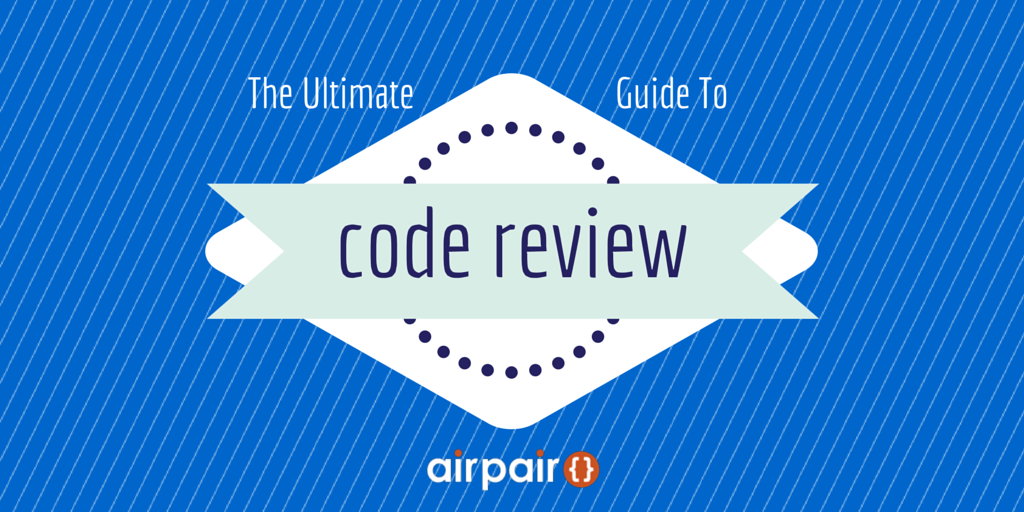一.可能会用到的命令
1.重启phd守护线程
先进入到Fabricator文件夹下面,然后 $./bin/phd/ log
2.删除一个代码仓库 $ ./bin/remove destroy rMOBILE(代码库的前缀名字)
3.重启mysql数据库
sudo launchctl unload -F /Library/LaunchDaemons/com.oracle.oss.mysql.mysqld.plist
sudo launchctl load -F /Library/LaunchDaemons/com.oracle.oss.mysql.mysqld.plist
4.重启apache服务器命令
sudo /usr/sbin/apachectl restart
sudo apachectl -k restart
二.可能会用到的一些坑
1.Mac如果出现“sudo: /etc/sudoers is owned by uid 501, should be 0 ”问题解决办法
- 先启用root账户
- 在 OS X 中启用和使用“root”用户
OS X Lion (10.7) 和更高版本
- 从 Apple 菜单中选取“系统偏好设置”。
- 从“显示”菜单中选取“用户与群组”。
- 点按锁图标并使用管理员帐户进行鉴定。
- 点按“登录选项”。
- 点按右下方的“编辑”或“加入”按钮。
- 点按“打开目录实用工具”按钮。
- 点按“目录实用工具”窗口中的锁图标。
- 输入管理员帐户名称和密码,然后点按“好”。
- 从“编辑”菜单中选取“启用 Root 用户”。
- 在“密码”和“验证”栏中输入您想要使用的 root 密码,然后点按“好”。
Mac OS X Snow Leopard (10.6.x)
- 从 Apple 菜单中选取“系统偏好设置”。
- 从“显示”菜单中选取“帐户”。
- 点按锁图标并使用管理员帐户进行鉴定。
- 点按“登录选项”。
- 点按右下方的“编辑”或“加入”按钮。
- 点按“打开目录实用工具”按钮。
- 点按“目录实用工具”窗口中的锁图标。
- 输入管理员帐户名称和密码,然后点按“好”。
- 从“编辑”菜单中选取“启用 Root 用户”。
- 在“密码”和“验证”栏中输入您想要使用的 root 密码,然后点按“好”。
2.Mac如果出现sudo命令无法使用,然后root账户登录进去,更改sudoers文件的权限,步骤如下:
$cd /etc
$ls -al (查看所有文件以及所属组权限)
$chgrp wheel sudoers
$chown root /etc/sudoers
再就可以退出root账户重新登录其他账户,并且可以使用sudo命令了。
3.Mac如何进入Mysql ,以下是命令行方式,图形化方式就是用MySQLWorkBench软件
$ cd /usr/local/mysql/bin
$ ls -l
$ mysql -h localhost -u root -p
Enter password:
然后登陆进去了,就会出现下面这个界面
Welcome to the MySQL monitor. Commands end with ; or \g.
Your MySQL connection id is 225
Server version: 5.7.10 MySQL Community Server (GPL)
Copyright (c) 2000, 2015, Oracle and/or its affiliates. All rights reserved.
Oracle is a registered trademark of Oracle Corporation and/or its
affiliates. Other names may be trademarks of their respective
owners.
Type 'help;' or '\h' for help. Type '\c' to clear the current input statement.
mysql> show databases; (注意这里的命令一定都要带分号!)
4.phpize命令失败
进入php-protobuf 页面 phpize 如下
grep: /usr/include/php/main/php.h: No such file or directorygrep: /usr/include/php/Zend/zend_modules.h: No such file or directorygrep: /usr/include/php/Zend/zend_extensions.h: No such file or directoryConfiguring for:PHP Api Version: Zend Module Api No: Zend Extension Api No:
google之
解决方法:
sudo ln -s/Applications/Xcode.app/Contents/Developer/Platforms/MacOSX.platform/Developer/SDKs/MacOSX10.11.sdk/usr/include/ /usr/include
执行之
ln: /usr/iclude: Operation not permitted
报这个错误
是因为 /usr/ 下是没有include 这个文件夹的
还有mkdir include 创建不了文件夹 一样报Operation not permitted
真正的解决办法是:
sudo ln -s/Applications/Xcode.app/Contents/Developer/Platforms/MacOSX.platform/Developer/SDKs/MacOSX10.11.sdk/usr/include/ /usr/include
链接失败原因 Mac OS X10.11加强了系统保护 /usr 木有操作权限
暂时停用系统保护的方法:
按下开机键时即刻按住 command R(“R”字母键),中间的苹果标志及进度条出现后放开按键,等待恢复安装界面和 “OS X 实用工具”窗口出现后,点击顶部菜单栏的 “实用工具”,在其下拉菜单点选运行 “终端”,在终端闪动字符的位置直接输入“csrutil disable”并回车,重新启动电脑。
当然也可以直接用XAMPP 中的phpize
三.后期维护
主要步骤:
- 停止服务器,停止守护进程
- git更新3个依赖组件 ,3个必须升级到相同的最新版
- 更新sql数据库 ,此时很有可能出错,因为表有可能变了数据结构导致表结构变化,需要修复
- 开启守护线程,升级完成一定要重启一次!
具体命令如下:
Stop the webserver (including php-fpm, if you use it).
Stop the daemons, with phabricator/bin/phd stop.
Run git pull in libphutil/, arcanist/ and phabricator/.
Run phabricator/bin/storage upgrade.
Start the daemons, with phabricator/bin/phd start.
Restart the webserver (and php-fpm, if you stopped it earlier).
GitHub Repo:Halfrost-Field
Follow: halfrost · GitHub